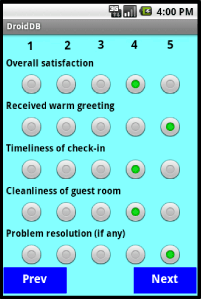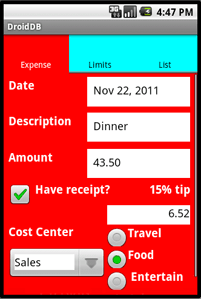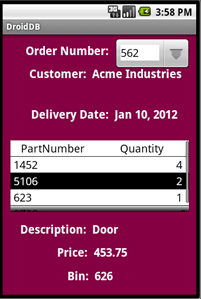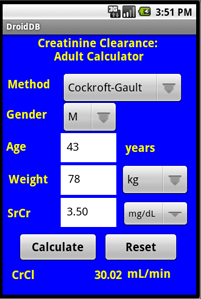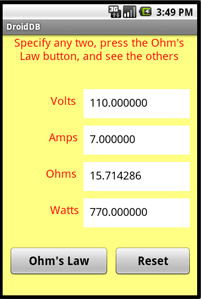DroidDB FAQ
DroidDB® Pre-Sales FAQ
D1-a) Other than DroidDB, what do I need to create a form?
You need an Android 2.1 or greater device, a desktop PC with any Microsoft Windows operating system installed, and a DroidDB runtime installed.
D1-b) I'm not a programmer, will I be able to use DroidDB?
DroidDB is designed for people who are comfortable with computers, but are not necessarily programmers. If you can use a web browser (and you probably can since you are reading this), you can create forms and databases with DroidDB.
D1-c) What versions of Android does DroidDB work with?
DroidDB works on all devices running Android 2.1 or better.
D1-d) What is the difference between the Standard and Business Editions?
The Business Edition includes the synchronizer, a redistributable synchronizer, and the installer builder.
D1-e) How can I upgrade from Standard Edition to Business Edition?
Our current policy is that you can upgrade one edition to a higher edition by just paying the difference of the price of the edition you want minus whatever you paid for the edition you have. If you paid $29 for Standard Edition, you can upgrade to Business Edition for just $96 ($125 minus $29). For more details, visit our upgrade information page.
D1-f) Does DroidDB support color?
You can set the background and foregound color on a control by control basis. You can also specify the background color for the entire form.
D1-g) Do you provide evaluation copies?
SYWARE is confident you’ll like what you see with our DroidDB database and forms development software. In case you’re not sure, download the DroidDB 30-day trial.
D1-h) Is there a Macro Programming capability?
DroidDB has a Macro Programming capability.
D1-i) Where do you design forms?
Forms are built and modified on the desktop/laptop.
D1-j) Where do the forms run?
Forms run on the handheld device (read/writing data on the handheld).
D1-k) What are DroidDB’s relational capabilities?
Read about DroidDB's relational capabilities.
D1-l) Why is the DroidDB Runtime End-User License so much more expensive on the Android Marketplace (Google play)?
When you purchase the DroidDB Runtime End-User License from the Android Marketplace (Goolge play), you are purchasing not only the current version but also pre-paying for all future update versions. This is a result of how Google designed the Android Marketplace. Google's design of the Android Marketplace (Google play) does not accomodate the notion of a "paid upgrade". Once you purchase something from the Android Marketplace (Google play), you can download an upgraded version at any time at no cost. If you don't want to pre-pay for upgrades you may not ever need, you can purchase your DroidDB End-User Runtime license from the SYWARE Store.