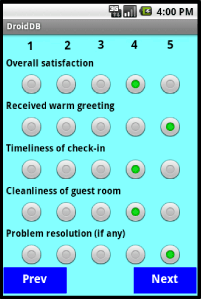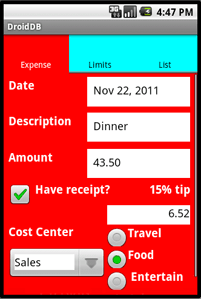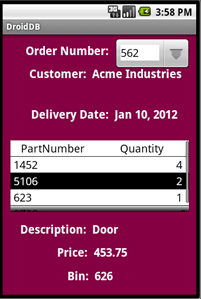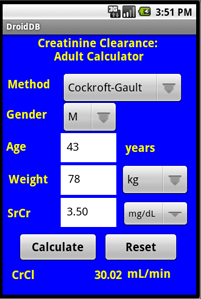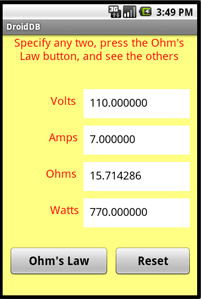DroidDB FAQ
DroidDB® Usage FAQ
D4-a) How do I delete a table from my Android device?
Run DroidDB on the desktop and select FILE | DELETE TABLE. Select the name of the table you want to delete and press OK.
D4-b) How do I delete a form from my Android device?
Run DroidDB on the desktop and select FILE | DELETE FORM. Select the name of the table you want to delete and press OK.
D4-c) How do I delete an application?
Delete the application folder at the top level of the SD card.
D4-d) When Jumping to another form and creating a new record, is there any way to carry more than just the key value to the new record?
On your destination form, add some lookup controls that retrieve values from the table you just jumped from. Set the key of the lookup to be the key you used to jump to this form.
D4-e) When I'm editing a macro, the macro editor window is too large for my screen. Is there a way to make it smaller?
Press down and hold the SHIFT key on your keyboard. With the SHIFT key still depressed, select EDIT | MACRO/EVENTS. The window will be smaller.